Snake Game is particularly a dot-eating game, in which you have to make the Snake grow longer by directing it to eat the dots(food) and you cannot stop the Snake or make it go backwards. you should avoid hitting the maze wall in which the snake will be moving.
Today i am going to show how you can have fun playing this Snake Game right inside any Youtube video Block, see the Screenshot Below:-
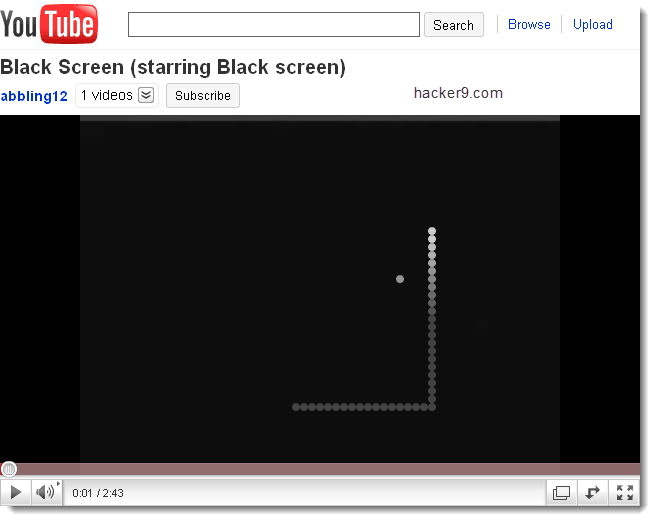
How do i Play Snake Game In YouTube Video?
Game control- Keyboard arrow keys
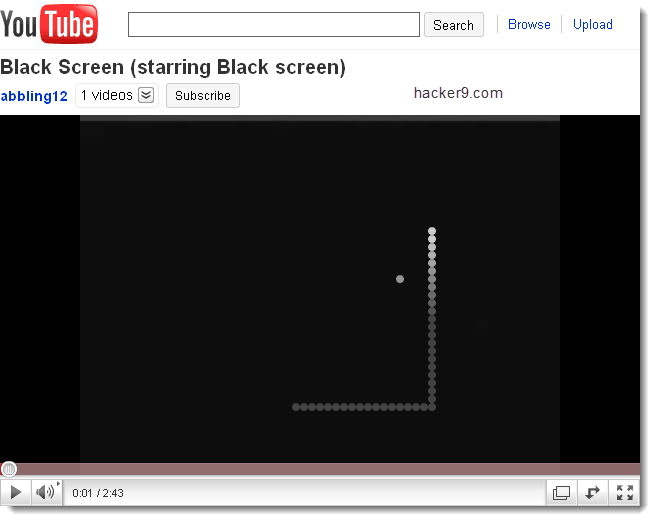
How do i Play Snake Game In YouTube Video?
Game control- Keyboard arrow keys
Step #1 Open any youtube Video of your Choice, for a moment use the Below Special Black Screen Block.
Step #2 Click on the play Button and when streaming starts, just click pause Button
Step #3 Now Press and Hold ‘Left arrow key’ on your keyboard.
Step #4 Once the game starts you Play the Game using ‘Keyboard arrow keys‘
note: You can also play this game while the Video is Playing
Recommended: Play in Full Screen and have more fun.
Special Black Screen to play this Game
Step #2 Click on the play Button and when streaming starts, just click pause Button
Step #3 Now Press and Hold ‘Left arrow key’ on your keyboard.
Step #4 Once the game starts you Play the Game using ‘Keyboard arrow keys‘
note: You can also play this game while the Video is Playing
Recommended: Play in Full Screen and have more fun.
Special Black Screen to play this Game
No comments:
Post a Comment