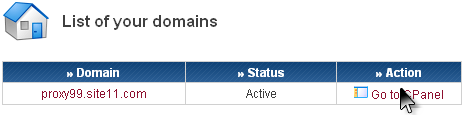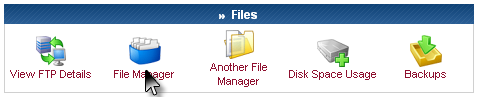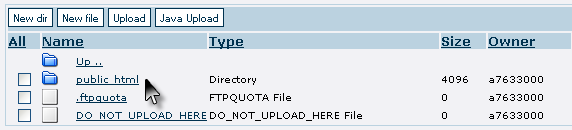Here’s i am Introducing you to a Special Offer for hacker9 readers, Get ‘Daily Keylogger’ a Local PC/laptop Monitoring Software for Lifetime, Yes No monthly Fees. Normally Daily Keylogger is Priced at $7.49/month. But you can Get the Lifetime version by just paying some extra $. Daily Keylogger is the best Choice for employers wishing to Monitor employee productivity, those needing to archive their own text entries and parents wishing to monitor their children PC & online activity.
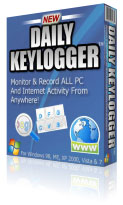 Daily Keylogger enables you to know exactly what is going on with your computer by recording all keystrokes typed at your computer including: MySpace + FaceBook passwords, web site user and password information, as well as email and chat conversations. Daily Keylogger password finder keystroke recording tool’s & comprehensive recording capabilities will document every key typed on the PC keyboard including “hidden” characters and keystroke combination’s. Keystrokes which may appear differently on screen, such as an asterisk when a password is typed, are also captured. You can also set up Daily Keylogger PC Spy Software to secretly deliver all recorded log files to any email address. This allows you to monitor your PC from Anywhere.
Daily Keylogger enables you to know exactly what is going on with your computer by recording all keystrokes typed at your computer including: MySpace + FaceBook passwords, web site user and password information, as well as email and chat conversations. Daily Keylogger password finder keystroke recording tool’s & comprehensive recording capabilities will document every key typed on the PC keyboard including “hidden” characters and keystroke combination’s. Keystrokes which may appear differently on screen, such as an asterisk when a password is typed, are also captured. You can also set up Daily Keylogger PC Spy Software to secretly deliver all recorded log files to any email address. This allows you to monitor your PC from Anywhere..
……..


[ * ] You can use the above feature to monitor you friends PC.. How? – Just install this keylogger on your Friends PC secretly and Configure it to get all the keystrokes to your email address. That’s it. Now sit back and monitor you friend from anywhere.
……..
[ * ] You can use the above feature to monitor you friends PC.. How? – Just install this keylogger on your Friends PC secretly and Configure it to get all the keystrokes to your email address. That’s it. Now sit back and monitor you friend from anywhere.
 -Features of Daily Keylogger:
-Features of Daily Keylogger:- Completely Invisible & Undetectable
- Record All Keystrokes Including Passwords
- Record All Emails – Hotmail, Yahoo
- Record All Programs Used
- Record All Online Searches
- Record All Facebook & MySpace Activity
- Record All Chats & IMs, Skype
- Record Screen Shots
- Record Web Sites Visited
- Record Windows Passwords – XP, vista, win 7
- Remote Viewing (Email delivery)
[ * ] You Get Lifetime Usage with No Monthly Fees. Exclusively For you! (hacker9 readers). Any Questions Regarding this Offer? Feel free to Contact us!
 -Click Here To Buy Lifetime Version!
-Click Here To Buy Lifetime Version!
Screen Snap:
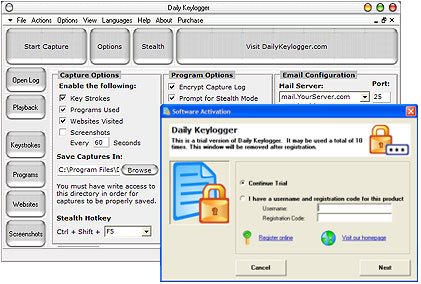
 Get Rich schemes are all over the internet. Almost all of them claim to have the secret to making money fast and with very little effort or time, once you know their secret. Of course, the truth is that if ANYONE had a secret to Get Rich Quick, it would be headline news and certainly they wouldn’t have wasted time in selling that Secret. But there are some legitimate affiliate programs, work from home plans and other means to earn money in your spare time. But How do i Recognize the Scam Website from the Legitimate Websites?
Get Rich schemes are all over the internet. Almost all of them claim to have the secret to making money fast and with very little effort or time, once you know their secret. Of course, the truth is that if ANYONE had a secret to Get Rich Quick, it would be headline news and certainly they wouldn’t have wasted time in selling that Secret. But there are some legitimate affiliate programs, work from home plans and other means to earn money in your spare time. But How do i Recognize the Scam Website from the Legitimate Websites? If you are Still Confused with any Website whether it is legitimate or Scam, Do a Simple Google Search. For example if you want to Know if www.xyz.com is a Scam or Not, Just Type in ‘xyz.com Scam‘ You will have Thousand Reasons to Give up that Website.
If you are Still Confused with any Website whether it is legitimate or Scam, Do a Simple Google Search. For example if you want to Know if www.xyz.com is a Scam or Not, Just Type in ‘xyz.com Scam‘ You will have Thousand Reasons to Give up that Website. There are lots of skins available for old Facebook profile layout and to install those they required only mozilla firefox Browsers. Now here’s a new way to add Free Facebook skins/Themes For New Facebook profile and this works on all three major Web Browsers ie Firefox, Google Chrome and Safari. Yes am talking about Social Plus- an awesome Plugin that allows you to have cool skins/Themes For New Facebook profile too. Already more than 3,00,000 users has installed their Chrome extension. Social+ allows you to add a number of features to Facebook.
There are lots of skins available for old Facebook profile layout and to install those they required only mozilla firefox Browsers. Now here’s a new way to add Free Facebook skins/Themes For New Facebook profile and this works on all three major Web Browsers ie Firefox, Google Chrome and Safari. Yes am talking about Social Plus- an awesome Plugin that allows you to have cool skins/Themes For New Facebook profile too. Already more than 3,00,000 users has installed their Chrome extension. Social+ allows you to add a number of features to Facebook.
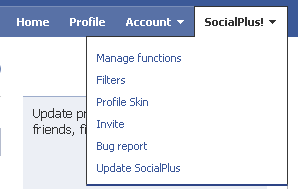
 We have already seen how you can
We have already seen how you can 
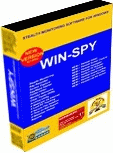

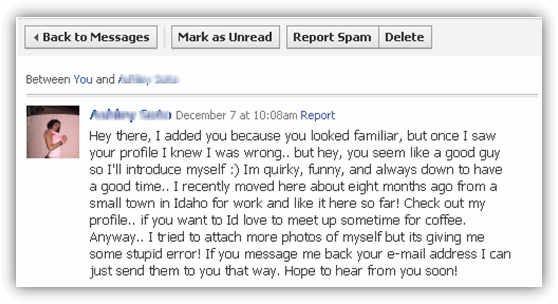
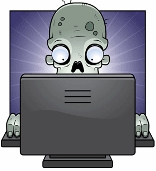 zombie is a type of computer virus that infects your PC and causes it to send out spam emails, for a spammer. The spammer controls and uses your pc without you knowing it. Spammers may be using your computer to send unsolicited — and possibly offensive — email offers for products and services. Spammers are using home computers to send bulk emails by the millions. The Zombie is planted on hundreds of computers belonging to unsuspecting third parties and then used to spread E-mail spam and because of this it becomes very difficult to Trace the zombie’s creator. Zombies can also be used to launch mass attack on any company or website.
zombie is a type of computer virus that infects your PC and causes it to send out spam emails, for a spammer. The spammer controls and uses your pc without you knowing it. Spammers may be using your computer to send unsolicited — and possibly offensive — email offers for products and services. Spammers are using home computers to send bulk emails by the millions. The Zombie is planted on hundreds of computers belonging to unsuspecting third parties and then used to spread E-mail spam and because of this it becomes very difficult to Trace the zombie’s creator. Zombies can also be used to launch mass attack on any company or website. After
After  here’s i am sharing with you some cool pieces of codes that you must try on your browser. Interestingly the JavaScripts listed below can be used to perform malicious activity or to spread SPAM by just modifying them or combining with few extra code. for example we have already seen the “
here’s i am sharing with you some cool pieces of codes that you must try on your browser. Interestingly the JavaScripts listed below can be used to perform malicious activity or to spread SPAM by just modifying them or combining with few extra code. for example we have already seen the “ Just got to know that you can now take a backup of your facebook account. this includes your photos and videos, posts on your wall, all of your messages, your friends list and other content you have shared on your profile. once you request for the download, facebook will allow you to download all your Data in a zip file. After downloading you will have access to your data in a simple, browseable manner. To Get your Zip file just go to your Account Settings page, then click the “learn more” link beside “Download Your Information.
Just got to know that you can now take a backup of your facebook account. this includes your photos and videos, posts on your wall, all of your messages, your friends list and other content you have shared on your profile. once you request for the download, facebook will allow you to download all your Data in a zip file. After downloading you will have access to your data in a simple, browseable manner. To Get your Zip file just go to your Account Settings page, then click the “learn more” link beside “Download Your Information.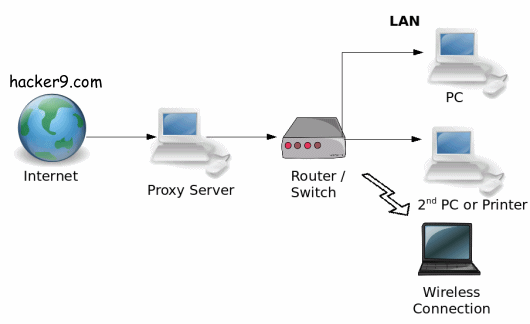 In this Tutorial am going to show you how you can create your own proxy server site and unlock all the restricted sites. we will see two methods. you can try whichever you feel easy to go with.
In this Tutorial am going to show you how you can create your own proxy server site and unlock all the restricted sites. we will see two methods. you can try whichever you feel easy to go with.